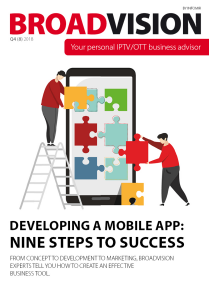Product request
You are looking for a solution:
Select an option, and we will develop the best offer
for you
TV UX Testing: How to Understand If the Interface Is Truly User-Friendly

In the IPTV industry, the battle for subscribers starts with content, but it also starts with interface quality. Even the richest media library cannot retain viewers if the menu is slow, buttons are illogically placed, or finding the right channel is too complicated. For operators, TV UX testing becomes a strategic tool, helping to evaluate whether the interface is genuinely convenient and prevents churn.
Why UX on TV Matters
The smart TV user experience differs from that on smartphones or PCs. Here, screen size, viewing distance ergonomics, and the use of remote control navigation UX or voice commands play a key role. Viewers rarely “learn” the interface — they want instant access to content. Any difficulty leads to frustration and switching to alternative services.
When A/B testing smart TV, IPTV operators must consider:
- Context of use. The TV is a device for relaxation, not work. Navigation must be simple.
- Limited control options. Users interact with the user interface on smart TV via remote, voice commands, or smartphone.
- Different levels of digital literacy. The interface must be clear both for advanced users and those just beginning with video services, following accessibility guidelines.
How to Test TV UX Correctly
The first step for operators when prototype testing is to develop user scenarios. User journey mapping shows how a real viewer interacts with the app: from turning on the TV to choosing a movie or switching channels.
Next comes evaluation in several directions:
- Task completion rate. How many clicks does it take to find a channel or launch VOD?
- TV interface evaluation. Can new users figure out how to use the app without hints?
- Interface responsiveness. Testing for delays, feedback speed, and smooth animations.
Using focus groups TV comments and feedback is especially important. Real users can point out details that developers missed, such as fonts that are: too small, extra navigation steps, or unclear shortcuts. In some cases, operators may even use eye tracking, heatmap analysis, or cognitive load assessments to refine usability.
Applying Analytics Tools
Modern middleware platforms like Ministra PRO allow operators to collect real-time behavioral data that shows which sections are most visited, where users “get stuck,” and how often they use search or recommendations. These insights make it possible to adjust the UX and verify whether changes actually work.
Voice and Smartphone as Part of UX
Usability testing for TV apps is no longer limited to the remote, with more users now relying on voice assistants and mobile apps. Testing must check how effective voice navigation is, how quickly the app responds to commands from the phone, and whether device synchronization remains stable. This also ties into remote usability testing scenarios with smartphones as mobile controllers.
Why This Matters for Operators
Without proper OTT app UX testing, users may well end up switching to competing platforms, even if content is identical. A thoroughly tested interface reduces support load, boosts engagement, and increases ARPU.
TV app usability testing is not a one-time check before launch but a continuous process. IPTV operators who invest in interaction design studies and analytics gain a competitive edge. Flexible platforms that support data collection, consistency in navigation, and integration with voice assistants allow operators to respond quickly to audience demands and create interfaces that are truly user-friendly.
Recommended

Containerization in IPTV: How Docker and Kubernetes Simplify Platform Deployment
IPTV platforms are no longer the monolithic systems they once were. Instead, a modern service consists of dozens of interconnected components, such as middleware, billing, DRM, EPG, advertising modules, CDN integrations, analytics, and applications for multiple device types.

Single Sign-On in IPTV: Simplifying Access Without Compromising Security
The IPTV and OTT market has long moved beyond the idea of content only being viewed on a single screen.

How to Implement Remote Diagnostics for Set-Top Boxes to Reduce Support Workload
The IPTV and OTT market has long moved from experimentation to mass deployment, with thousands of subscribers now using set-top boxes every day. However, each device is a potential source of support requests.